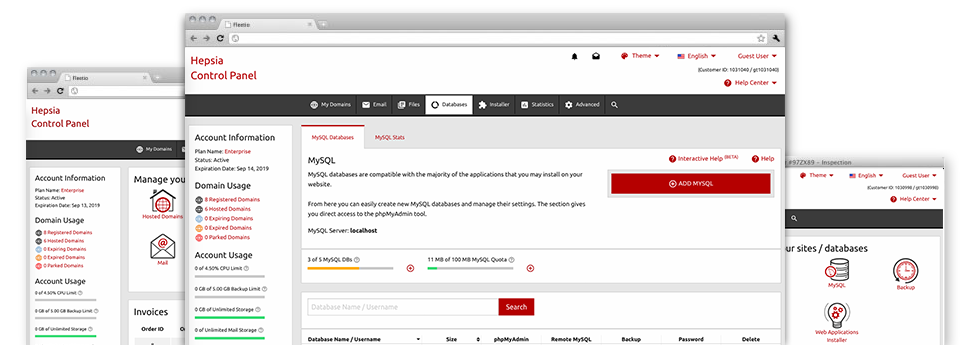We give you a convenient to use Databases Manager, integrated in the Website Control Panel, from where you could generate new MySQL and PgSQL databases straight away. Additionally, you’re allowed to command each of their adjustments via the instant access given to the phpMyAdmin and phpPgAdmin software tools.
A User–friendly and uncomplicated Interface
The most convenient database management interface
Database management might sound like a hard task to unskilled website hosting users, however with our Databases Manager, it’s actually simple! To configure a brand new database, you just have to provide the username and password. Database back–ups are only a mouse click away as well.People that wish to explore their databases and then change them are able to use the phpMyAdmin and phpPgAdmin tools.
Quick Database Back–up
Back up your databases in a minute
We have transformed the manual database back–up formation into a quite easy task. To do so: in the Databases Manager, click on the ’clock’ icon next to the database that you plan to back up and after that wait around for a couple of seconds for the process to take place. With regards to the size of the database, the creation of any back–up file will require between a couple of seconds and a minute.
You can make as many backup copies of a database as you wish. We’ve not set any limitations on the amount of databases that you could back up too.
PgSQL Databases Support
Simply the most secure open source databases
You are going to find PgSQL support in every one of our Linux shared website hosting packages plans. PgSQL databases aren’t as popular and widely used as MySQL, but they provide the highest possible level of stability for your website content. Because of this, a lot of widely known brands like Skype and Yahoo utilize PgSQL databases. Handling PgSQL databases is as elementary as MySQL, on account of the intuitive interface of the Databases Manager.
PgSQL databases are integrated automatically inside of the most advanced web hosting packages. For the regular plans, they’re included as upgrades.
InnoDB Databases
The fresh face of MySQL
With SKC Hosting, you’ll always discover the latest release of MySQL and the default MySQL storage engine – InnoDB, set up.
InnoDB is much more dependable compared to the former storage engine’s version – MyISAM. It is ACID–compliant and, most significantly – it gives total transaction support. You’ll find, it uses row–level locking, as opposed to MyISAM’s table–level locking, that would always lead to efficiency problems at peak usage times.
Detailed Database Stats
In depth stats for your databases
From your detailed database stats tool built–into the Website Control Panel, you will be able to keep a record of the load created by your dynamic websites 24 hour a day. Every overload trouble with your websites could reduce the loading rates and have a negative effect on the overall impression of your respective website visitors. Consequently, having information for the database work instantly, you will be able to fix overload difficulties immediately.
The database stats interface shows details of the quantity of daily, hourly and monthly queries, to help you to review the way the load is distributed over various periods of time.